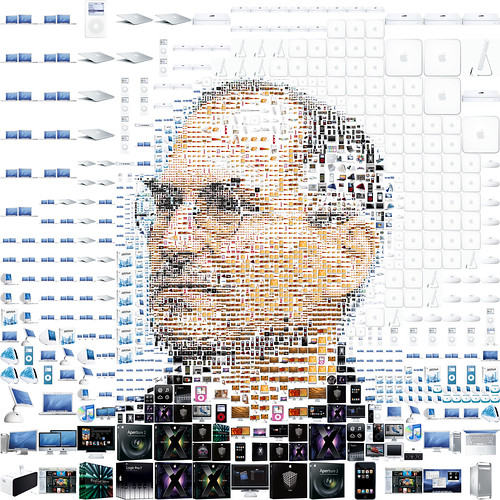More Features of Mac OS X Lion Revealed
/Apple seeded developers with a preview of the next iteration of Mac OS X, dubbed Lion. They also put up a nice site for the rest of us to start drooling over.
Some of this we saw at Apple's media preview in October, and some of it is new. For instance, Launchpad, Mission Control, and full screen apps are things we knew about. Heck, the Mac App Store is listed as a feature, which is something we have now on Snow Leopard.
But the new stuff looks equally great.
Auto Save & Versions
Lion is bringing a system-wide ability to end manually saving a file. This is just one of those quality of life features. Here's how Apple describes it:
Say good-bye to manual saving. Auto Save in Mac OS X Lion automatically saves your work — while you work — so you don’t have to. Lion saves changes in the working document instead of creating additional copies, making the best use of available disk space. The lock feature prevents inadvertent changes from being saved and automatically locks documents after two weeks. And the revert feature returns you to the state the document was in when you last opened it, so you can feel free to experiment with confidence.
Tying into Auto Save is Versions, which records the evolution of document as you create it. It's kind of like Time Machine for an individual document. I like the idea of reverting to a previous state, but more so, being able to copy and paste from a past version. This would have been amazing to have in college for research papers.
Resume
You know when you install an update that requires a reboot, and you have to stop everything you are working on, save, quit apps, reboot, then reopen all those apps and documents back up? Yeah? Annoying, isn't it? Lion's Resume feature lets you restart your Mac to the state it was when you turned it off, with all your apps exactly where you left them.
In an even finer grain detail, Resume works for just closing an relaunching an app. Close Safari, reopen it, and it starts on the page you were on when you closed it, not back at Top Sites or your homepage. (I also noticed from the photos, the "active app" lights on the Dock are gone. It doesn't look like quitting an app will be a thing in Lion).
Mail 5
Can we say "hallelujah"? Mail is getting a major overhaul, losing a lot of visual bloat, and becoming a lot like the iPad Mail app. Looks absolutely stunning, especially in full screen mode.
I'm also digging the conversation view.
AirDrop
AirDrop lets you send files to anyone with Lion on your network. Click an AirDrop button in Finder, your Mac shows you who is around, then you drag a file onto their name. They are notified, and when they accept, the file zips to their computer wirelessly.
Lion Server
Typically, Mac OS X comes as either a client version (what most of us use) or a Server version. In Lion, Server is included, so anyone can set up a Mac as a server without anything extra.
New Gestures and Animations
I love gestures in Snow Leopard. The multitouch trackpad in my MacBook Pro is amazing. So amazing, that I immediately purchased the Magic Trackpad when it was released. Lion is what the Magic Trackpad was made for. Gestures are a huge focal point of Lion.
I am loving the idea of being able to tap or pinch to zoom content in my browser. Swiping between Spaces looks fantastic, and the animation of swiping back and forth between pages in Safari looks stellar. See for yourself. If you use a Magic Mouse now, I highly recommend moving to a Magic Trackpad for Lion.
All in all, Lion is shaping up to be amazing. I can hardly wait until summer.