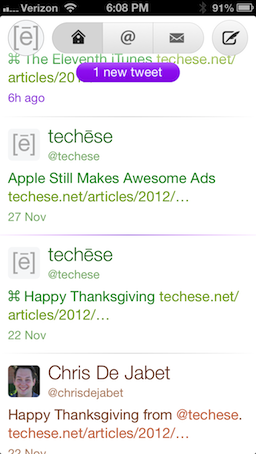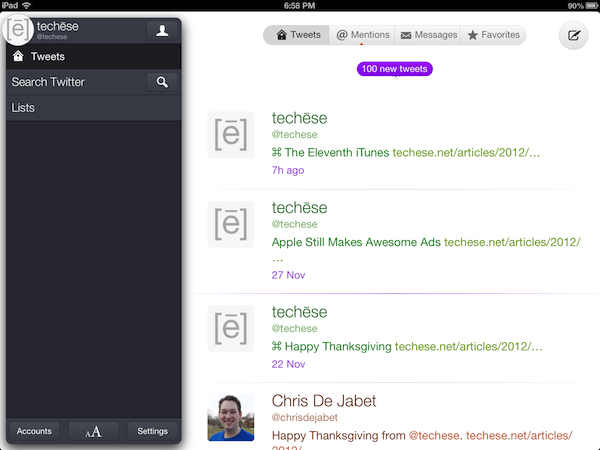¶ Twitterrific 6 for iOS Tailors Twitter Your Way
/When my friends at The Iconfactory said that Twitterrific 5 on iOS was released 6 years ago and has had 86 free updates, I almost didn’t believe them. There’s simply no way Twitterrific 5 is 6 years old. Looking back at my own review confirmed its vintage.
Let’s put this in perspective. 6 years ago this site had a different name and domain, iOS 7’s new design language hadn't yet been revealed, and iPhones still had tiny screens.
Twitterrific has seen a lot of changes in that time. The design was completely overhauled for iOS 7 and tweaked frequently to stay fresh, features have ebbed and flowed as Twitter has given and taken away, and like a Phoenix from the ashes Twitterrific made its triumphant return to the Mac.
Today is the next perch in Ollie’s journey with the release of Twitterrific 6.0 for iOS. This new version of Twitterrific is CHOCK-full of experience enhancements that make Twitter usable and — dare I say — enjoyable.
Media Matters
A great deal of the improvements are related to media handling. Videos and GIFs now silently autoplay in the timeline and direct message threads. If they do contain sound, a speaker icon is shown so you aren’t surprised if you tap it. Also, autoplay can be disabled in the settings if you prefer that.
Image thumbnails now display at the photo’s native aspect ratio. If you like to add GIFs to your tweets, there is a new GIF button in the composer that integrates with GIPHY. I’m fond of the built-in filters for Reactions, Memes, and Swear Trek. Is that a buffet? Not for long.
Speaking of the composer, it’s media capabilities have been revamped. Now you can tap the thumbnail for attached media to see it larger and add accessibility descriptions — even to videos and GIFs. And you can swipe between multiple attachments to quickly add descriptions.
Twitterrific also embraces Twitter’s new ability to add media to tweets that contain quote tweets, as well as viewing said tweets properly.
Twitter Your Way
Twitterrific has always offered customizations to its experience, leaning heavily into one of its tag lines: Twitter your way. Version 6 continues that theme with three new home screen icon choices (Crow, Dove, and Neon — I have been loving Neon during the beta), five new themes (Dove, Akikiki, Puffin, Falcon, and Parakeet, twelve new “Olliemoji” iMessage stickers, a new font, and a few new display customizations.
Pricing
After 86 free updates over 6 years to Twitterrific 5, there are naturally some long overdue changes to the app’s pricing to continue its development — sort of.
No matter what, all features are available for free, but are subsidized with banner ads from The Iconfactory’s own ad network. Users at the free tier will also see reminders for the next level of supporting development — subscriptions.
A monthly or yearly subscription (99¢ and $9.99, respectively) will remove the banner ads and subscription reminders during the length of the subscription. There are some scenarios where recent purchasers of version 5 or users of its Tip Jar feature get a grace period. The Iconfactory has a support article outlining the scenarios.
For those who are not fond of the current app trend of subscriptions there is, thankfully, a one-time “Forever” option priced at $29.99 USD. The quote marks around “Forever” are in the app’s official documentation, and I don’t think it means forever. I would assume it means the lifespan of version 6. Which, if that is the case, shouldn’t be a concern given the longevity of version 5.
Flying Into the Future
It's no secret to users of third-party Twitter clients that Twitter has been hostile to these apps over the past years. Yet a few bravely remain to make Twitter a more delightful place on the internet to connect at. The Iconfactory has poured a lot of love into Twitterrific for the past 10+ years, and it’s encouraging to see them continue to push the needle forward in the face of adversity.
I have no doubt that as long as Twitter continues to allow its existence, and it has a dedicated user base willing to put their money where their tweets are, Twitterrific will continue to soar for years to come. That may seem like a tall order, but the people at The Iconfactory have faced overwhelming odds in the past and persevered, and I know they can continue to do so — as long as we stand alongside them.