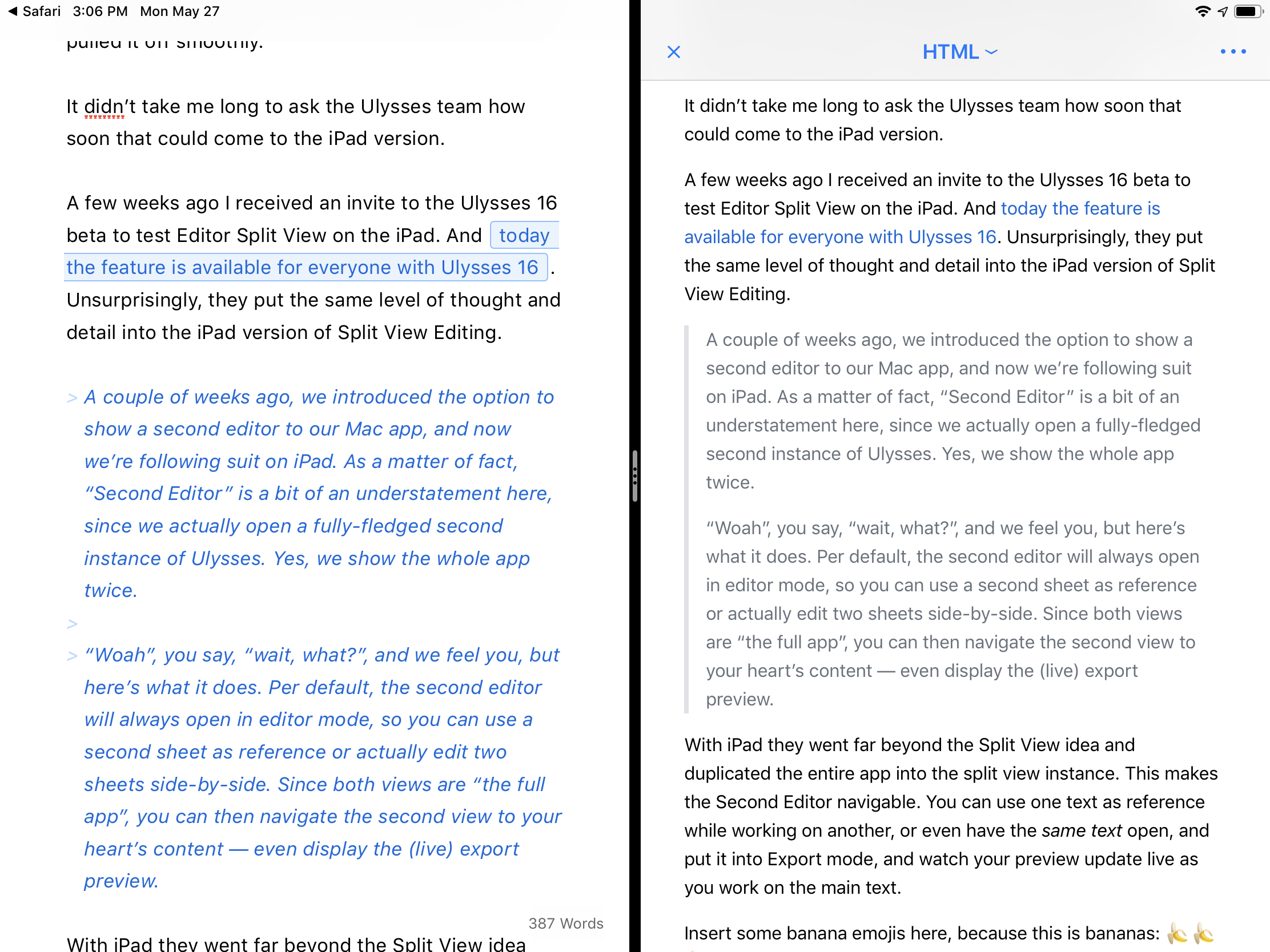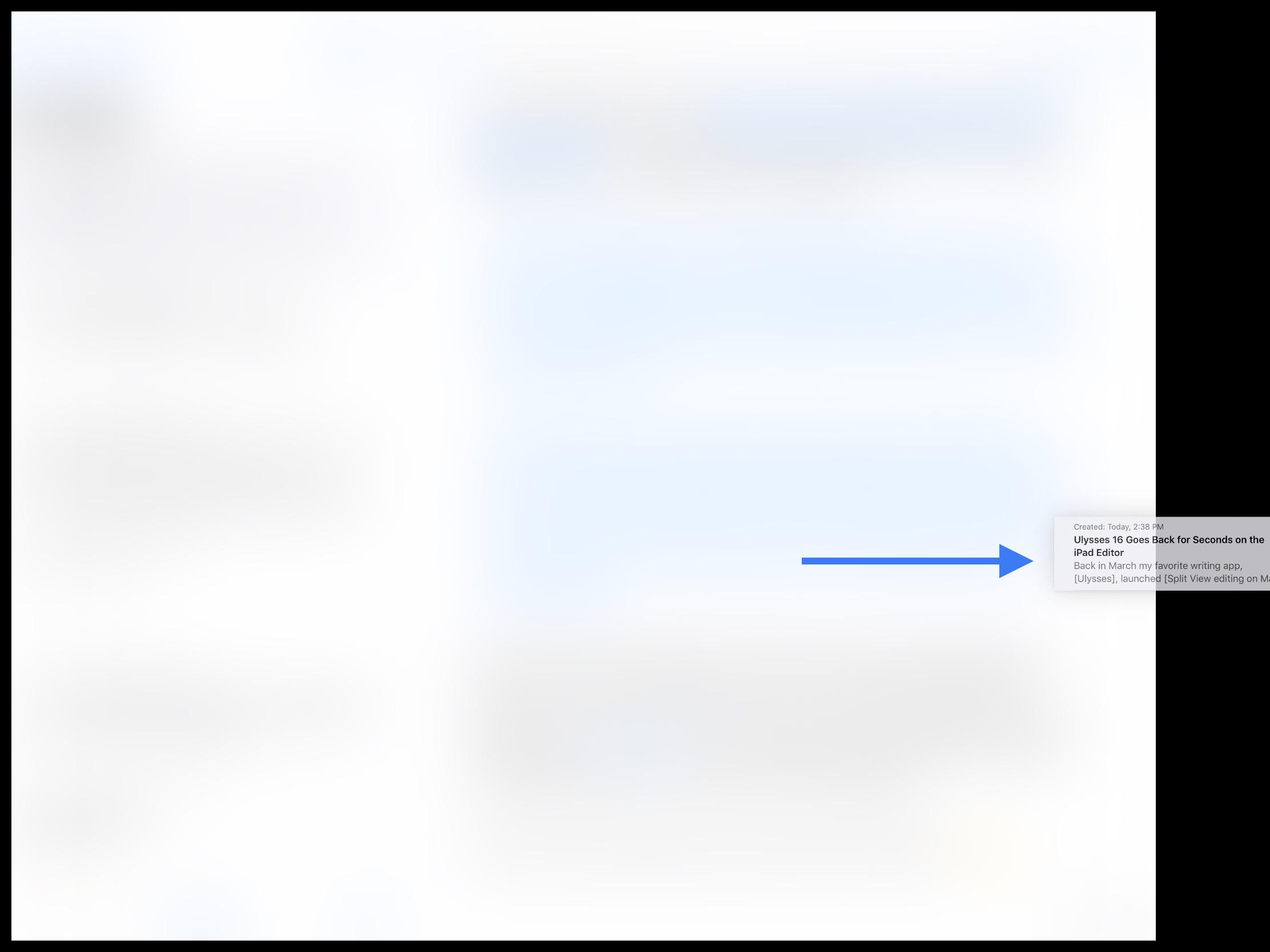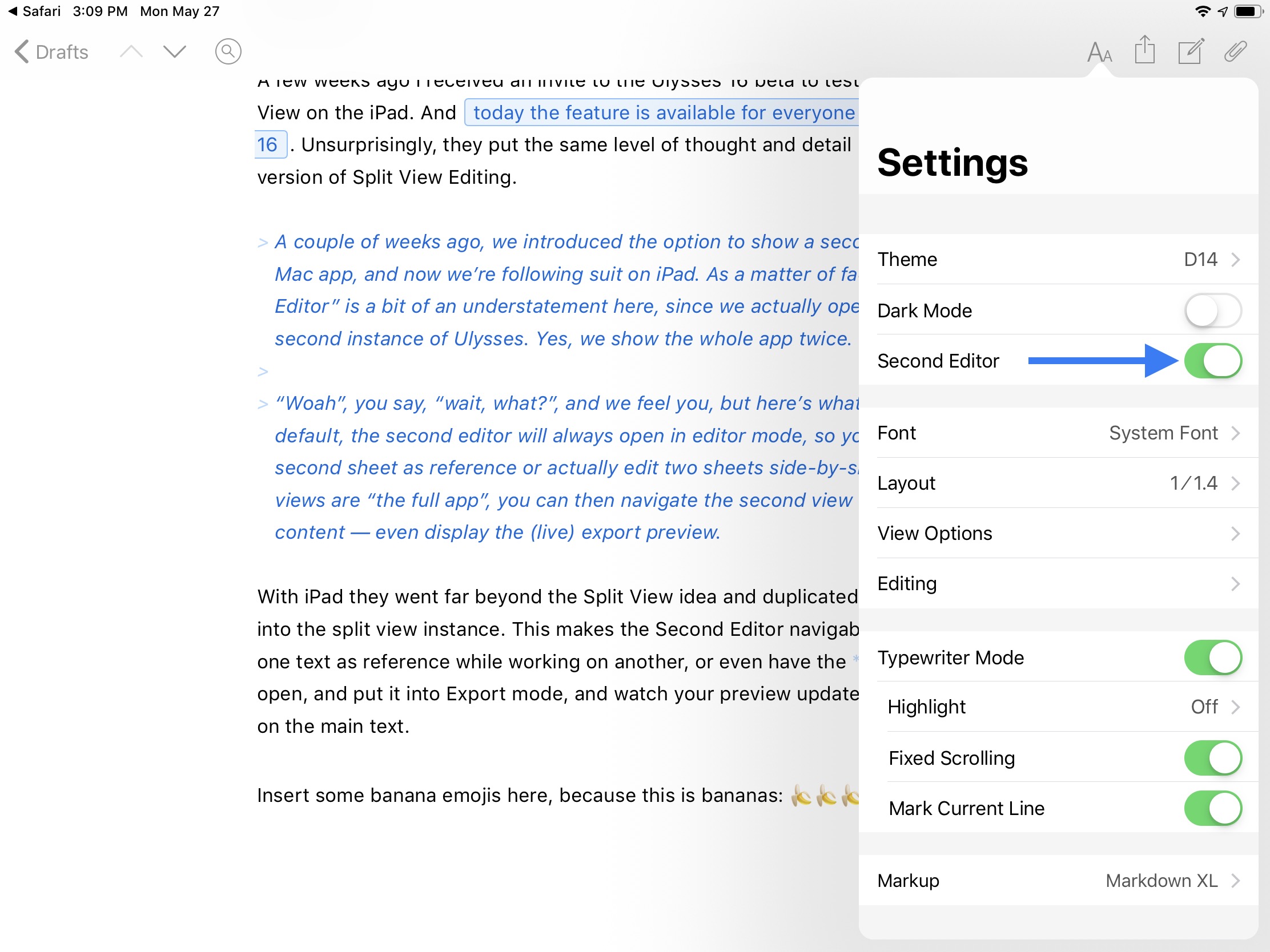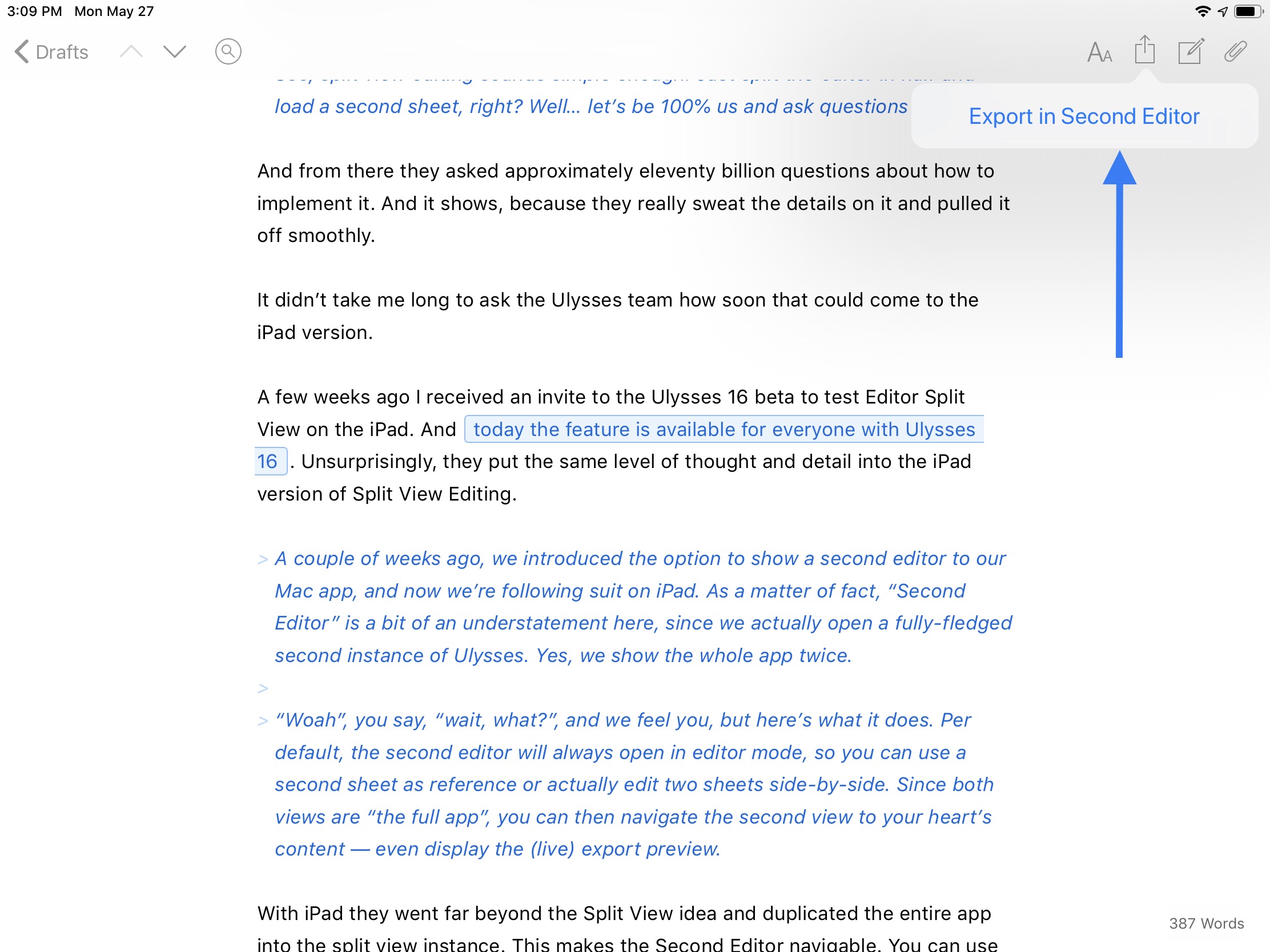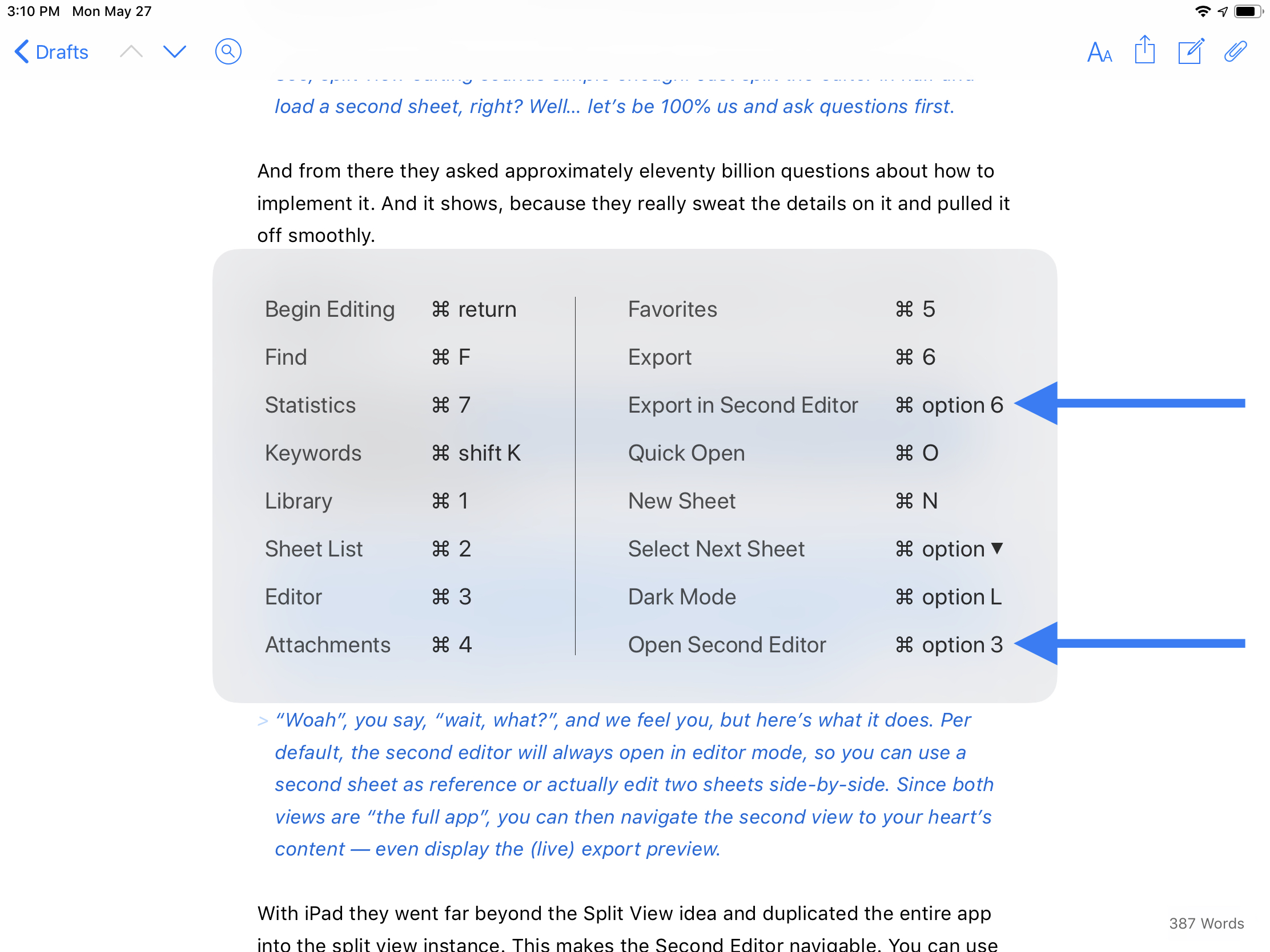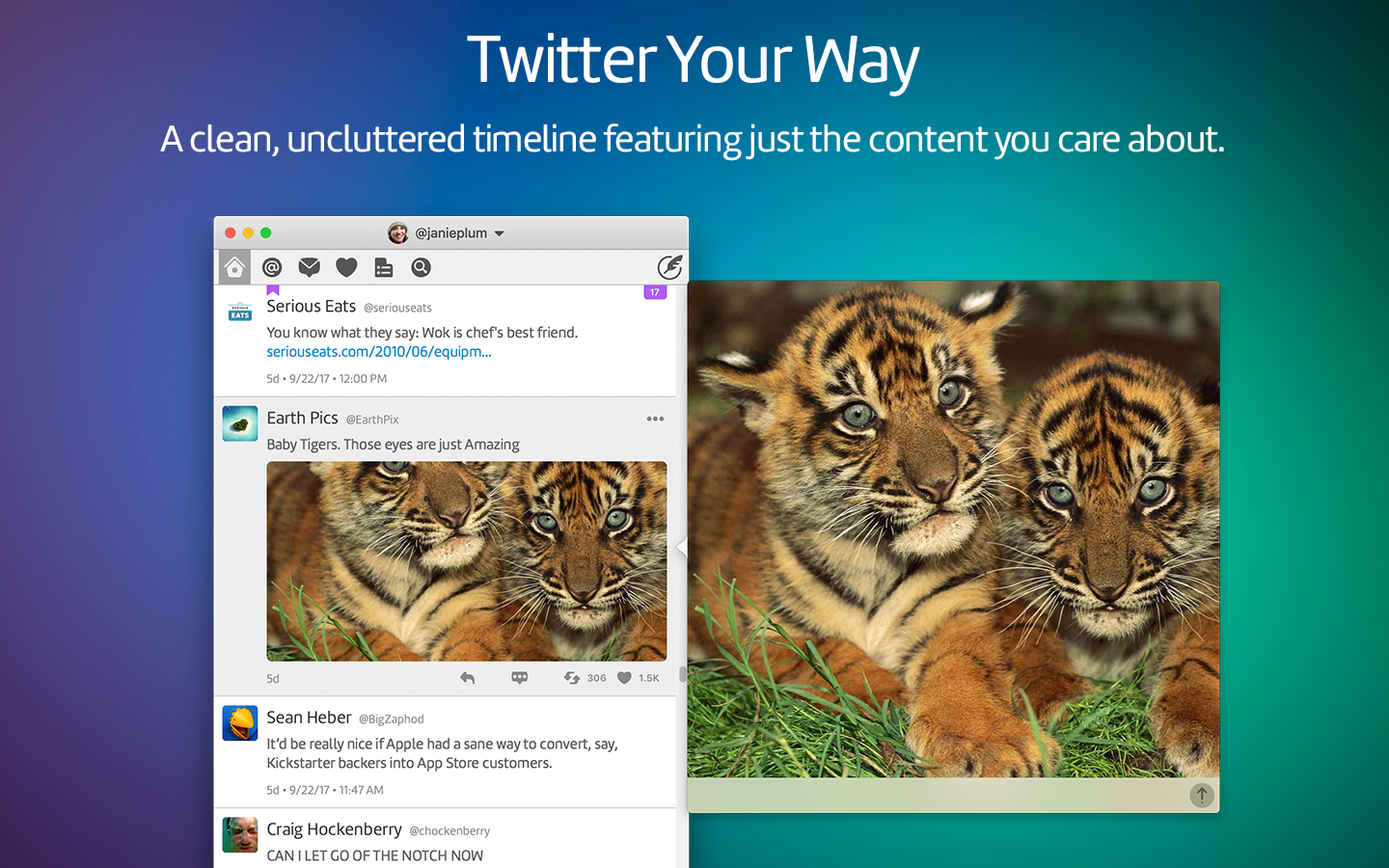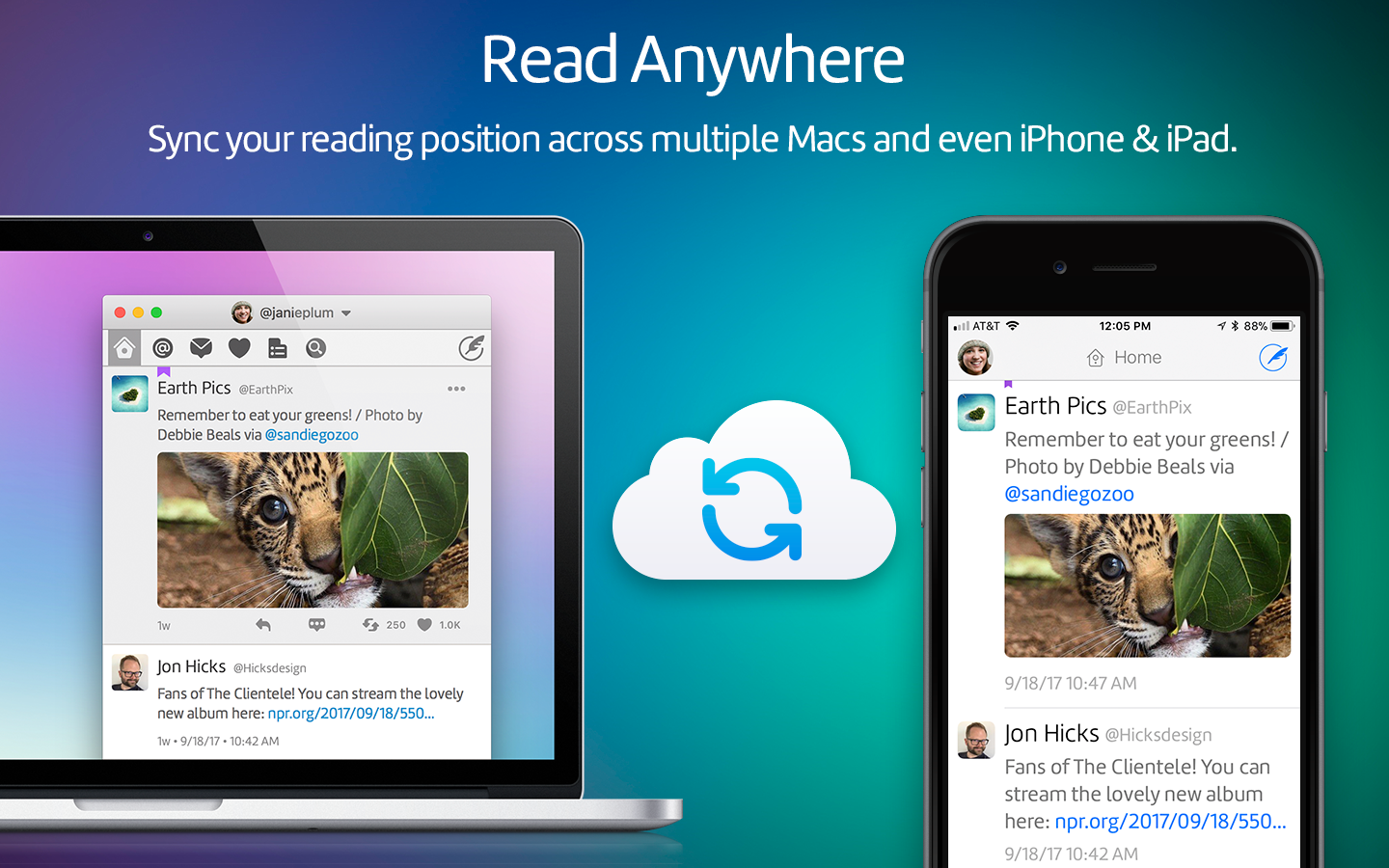¶ Apple Finally Fixed the MacBook Keyboard
/Back in 2015 Apple released the 12-inch MacBook with a new keyboard mechanism they called the Butterfly Keyboard. One of the advantages of this design was it provided a great deal of stability to the key caps. It also allowed for extremely shallow key travel, which enabled Apple to push its obsession with thinness even further.
But there were disadvantages, too. While this is subjective, the extremely shallow key travel was probably swinging the pendulum too far. While initially excited by the purported awesomeness of the MacBook’s butterfly keyboard, I remember feeling slightly repulsed by the minimal 0.5mm travel when I first tried it out in the Apple Store. I wasn’t confident that I had actually pressed the keys.
And it didn’t take long for reports to start coming out from MacBook owners about reliability issues. It seemed the slightest particulate could wreak havoc on the butterfly mechanism and break it. And, beyond all expectations, Apple went all-in with the flawed design. In 2016 it spread like a cancer to the MacBook Pro line, and then to the beloved MacBook Air line in 2018. All the while, Apple kept revising the butterfly keyboard with new generations to try to mitigate the reliability issues.
In June 2018 Apple began a Keyboard Service Program for any and all notebooks that had the butterfly mechanism, covering repairs for 4 years after the date of purchase. Perhaps most embarrassingly, every new release of a MacBook/Pro/Air was automatically added to the Service Program day and date. This was probably the closest we will ever get to an admission from Apple that the butterfly keyboard was incredibly, deeply flawed.
I have been so cautious about this keyboard that I am still clinging onto my 2012 MacBook Air, hoping it will last until the butterfly keyboard is phased out of a future MacBook Air.
Enough history. I’ve done enough burying of the lede. This morning Apple unveiled the new 16-inch MacBook Pro with all sorts of great specs that I’m sure many pro users will care about, but most importantly they fixed the keyboard!
Apple has returned to traditional scissor switches, and they say they took inspiration from another keyboard that was introduced in 2015 — the Magic Keyboard. I have owned a Magic Keyboard since it was introduced and have used it without issue for years. It feels great to type on and has adequate travel. It’s honestly the best keyboard I have ever used. And I’ve long been a proponent that Apple should just stick that in the MacBook line. I couldn’t be happier at the news.
The new Magic Keyboard adapted for the MacBook Pro has a full 1mm of key travel, increased key stability, backlighting — the works. Apple also eschewed the full-height left and right arrow keys and returned to half-height keys in an inverted-T layout, which should make it easier for many people to quickly orient their fingers for directional navigation. I personally haven’t had an issue with the full-height keys on my external Magic Keyboard or my iPad Smart Keyboard cover, but undoubtedly the inverted-T layout is the better choice for mass appeal.
I enjoyed this particular take from John Gruber’s review over at Daring Fireball:
Calling it the “Magic Keyboard” threads the impossible marketing needle they needed to thread: it concedes everything while confessing nothing. Apple has always had a great keyboard that could fit in a MacBook — it just hasn’t been in a MacBook the last three years.
I have been very grateful for the Apple of 2012 designing the MacBook Air of that era for the long haul. For most of my purposes, my MacBook Air continues to do most of the I need it to, albeit slowly, and despite my eyeballs bleeding on the chunkiness of its non-retina display.
I honestly would have replaced it with the Retina MacBook Air in 2018 if that computer had not come equipped with the butterfly keyboard. I just didn’t (and still don’t) trust that design. The butterfly keyboard tarnished the reputation of the entire MacBook product line.
Marco Arment said it perfectly in his review today:
Following in the footsteps of the fantastic iMac Pro, updated Mac Mini, and upcoming Mac Pro, the release of the 16-inch MacBook Pro ends a painful chapter of neglect and hubristic design of the Mac. Apple has finally turned the ship around.
I fully expect that in 2020 Apple will bring this new Magic Keyboard design to the smaller MacBook Pro and the MacBook Air. And I honestly can’t wait.