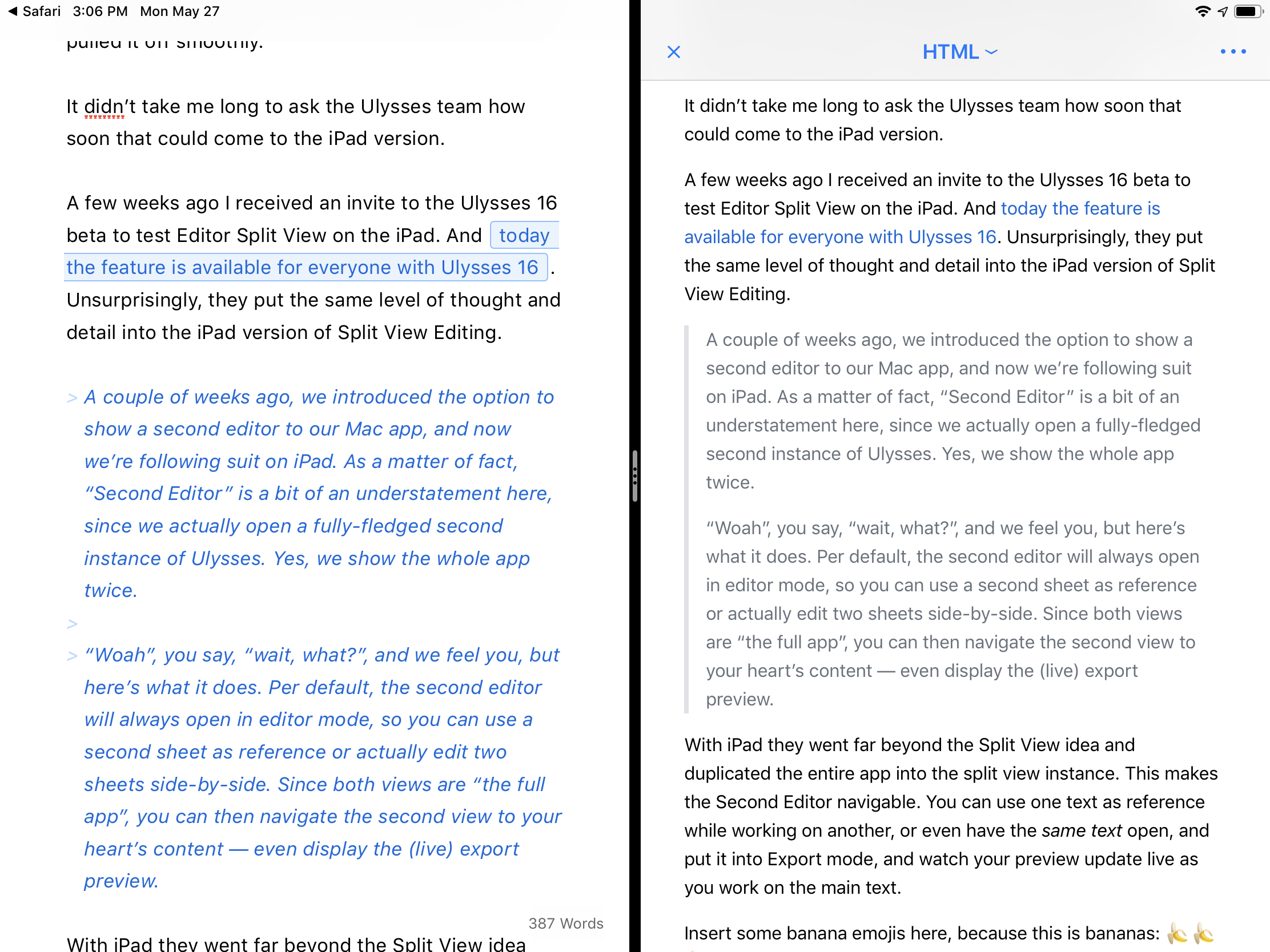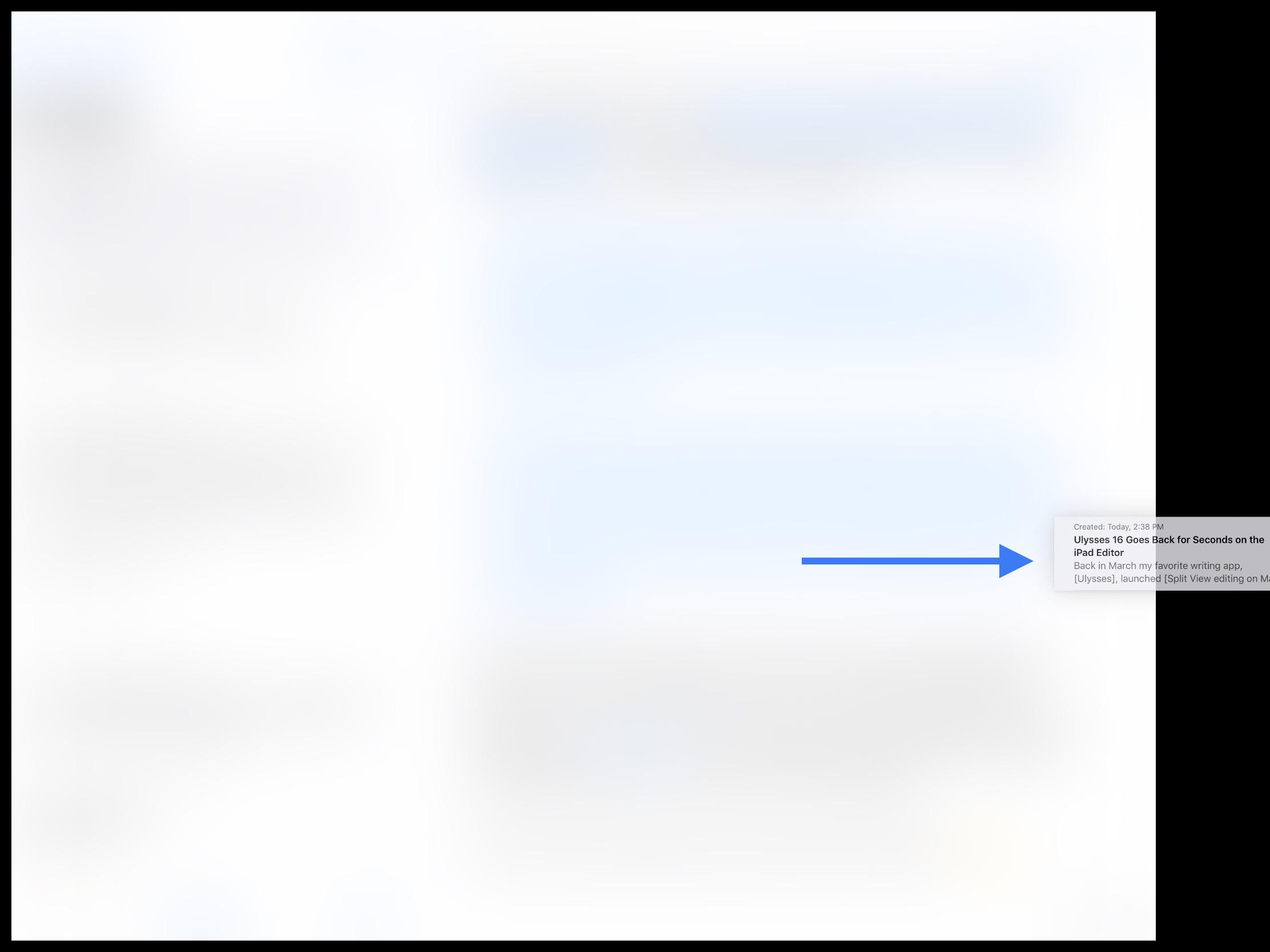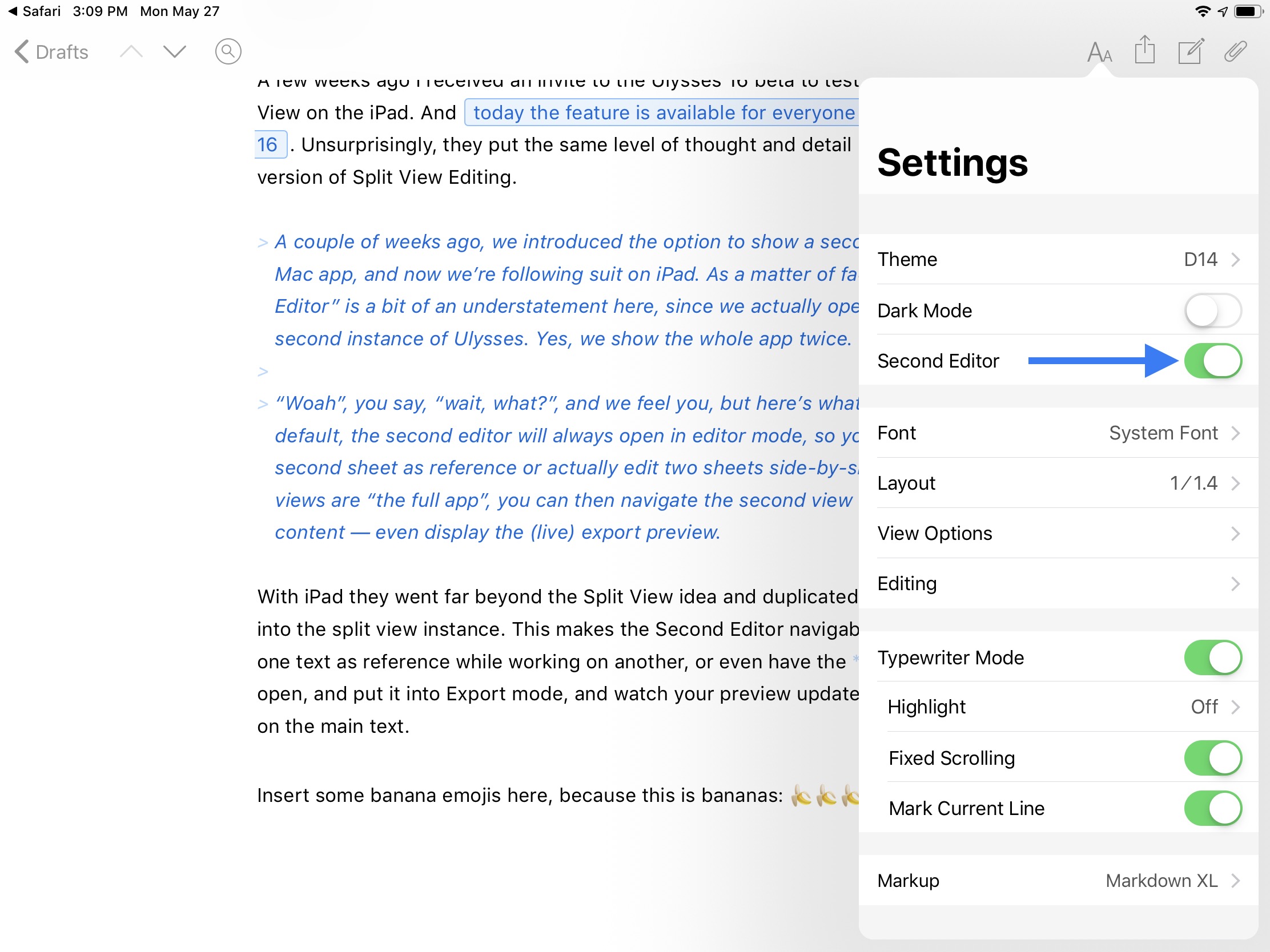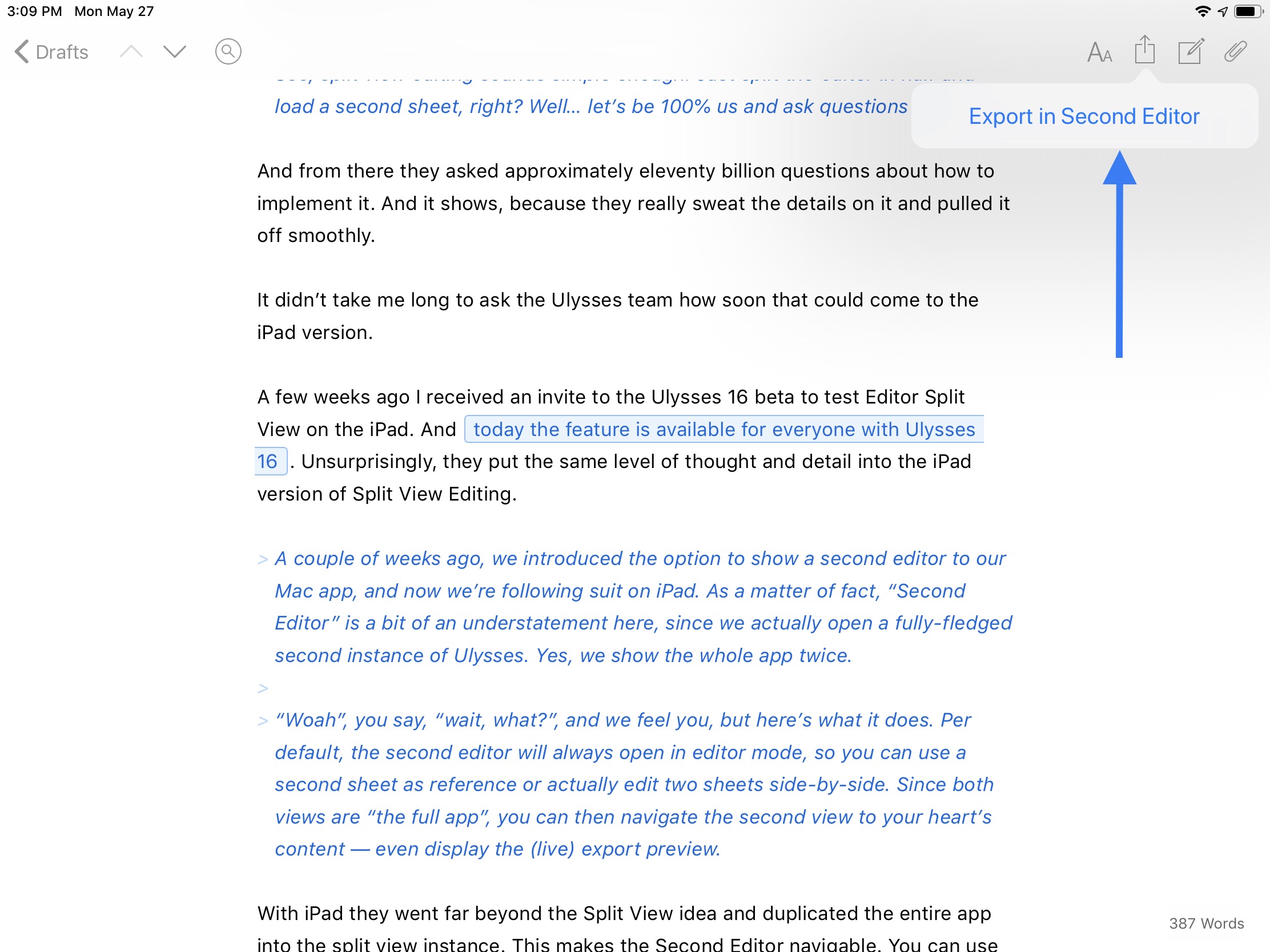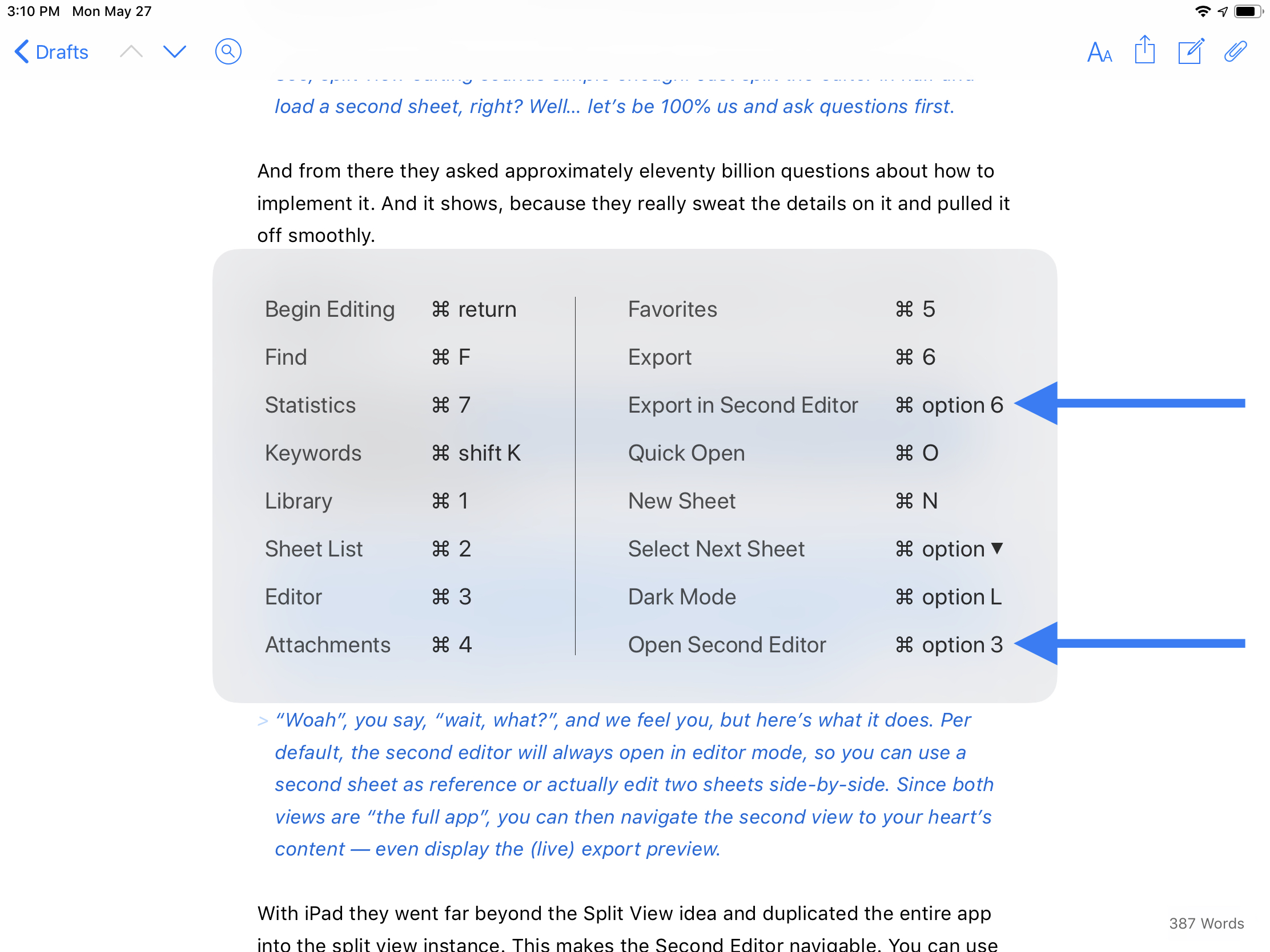Apple held their annual iPhone — and now Apple Watch — event last week on September 10. This is easily Apple’s biggest event of the year where they roll out the latest and greatest iPhones and other hardware, just in time for people to begin thinking about the Christmas shopping season.
Apple has posted the full event on YouTube, along with a humorous 2 minute summary that is worth watching. I have some quick thoughts on everything that was announced, so let’s get started.
Apple Arcade
On September 19th Apple Arcade will ship within iOS 13. Apple has worked with a lot of game developers to launch 100+ new games exclusive to Apple platforms this fall. And these aren’t just for iPhones and iPads. They’ll be available on Mac and Apple TV, too. And this year’s new operating systems support pairing Playstation and Xbox One controllers, which is great news for gaming.
While gaming on iOS is popular, it’s rife with sleazy grifts of in-app purchases and sketchy ads that are probably harvesting all sorts of data. Apple Arcade solves this with high-quality games without ads or in-app purchases. And the price is extremely compelling: $4.99 per month, and it covers up to six people with Family Sharing.
I don’t play many games on iOS (even less on Apple TV and none on Mac). My son, however, loves gaming on his iPad mini. I’m often reluctant to install new games on his iPad because they are often, for lack of better words, crappy. While my family may not hop on Apple Arcade right away, I can see it being a peace of mind alternative to all these games with questionable motives.
Apple TV+
As if anyone needs yet another TV subscription, Apple is coming out with their own. The big difference between Apple TV+ and contenders like Netflix, Hulu, and Disney+ is Apple does not have a vast content back catalog to lean on. All they have is all-new original content. But that content looks good. And the price is pretty great, too. $4.99 per month for the whole family. And, starting now, if you buy an iPhone, iPad, Apple TV, or Mac, a whole year of Apple TV+ is included. Boom.
iPad
The iPad lineup has settled into having something for everyone. The iPad as the entry level, the iPad mini for folks who like petite tablets, the iPad Air for people wanting a bit more productivity, and the iPad Pro for those looking to use an iPad as a laptop replacement.
One of the lines got a little more blurred with last week’s update to the entry-level iPad. Going from a 9.7-inch screen to a 10.2-inch screen and gaining a Smart Connector for use with the Smart Keyboard Cover makes the iPad a close contender with the 10.5-inch iPad Air. And the iPad maintained its $329 starting price. That’s pretty fantastic.
It’s definitely a no-brainer for someone’s first iPad.
Apple Watch Series 5
The Apple Watch remains one of my favorite devices. Like the rest of the internet, I was struggling to think of what exactly could be improved on from last year’s Series 4. I had settled on the idea of improved power management to enable sleep tracking. I wasn’t wrong on improved power management, but I was dead wrong on what it would be used for.
The Apple Watch Series 5 has an always-on display, which is a really nice touch. Anyone who has ever worn an Apple Watch knows that it needs a certain amount of tilt and motion to figure out you want to see the display and light it up. There’s no way to really sneak a casual peek at the time. Now that won’t be a problem.
Apple also added a built-in compass and the cellular communications work better in more places, but other than that there isn’t much new on the technology side.
On the materials side the lineup expands from aluminum and stainless steel to include titanium and the return of ceramic. Titanium and ceramic bear the Edition name, which translates to a giant sack of money for a watch. While I will never own an Edition model, I must admit I yearn for that white ceramic case. I’ll satiate that desire by trying one on at the Apple Store for a few moments.
I’ll be sticking with my Series 4. It does its job amazingly well and will be even better with watchOS 6. But if you have a Series 2 or older, definitely consider the Series 5. Apple is keeping the Series 3 around at $199, which I imagine made some Fitbit execs lose sleep.
iPhone 11
I love my iPhone XS and it was the right choice for me, but it certainly is not the right choice for most people. For the past year the iPhone for most people has been the iPhone XR, but Apple’s initial marketing seemed to position it as the lesser sibling of the XS. And that seemed to stick among people I know. They felt the iPhone XS was the good phone, and the XR was an also-ran, even though I greatly encouraged folks to check out the XR.
Apple’s marketing is on point this year with the iPhone 11, which is the spiritual successor to the iPhone XR, but positioned as the standard iPhone. Naming matters. And it’s truly a great phone with a great camera, a second ultra-wide camera, and a Night Mode that, combined, I think will be very popular. And it has an extra hour of battery life compared to the already impressive XR.
I’ve already heard from friends and family that they think it’s time for them to upgrade and they have their eyes on the colorful lineup of the iPhone 11. Especially since the price is $50 less than the iPhone XR’s previous price point.
iPhone 11 Pro
Whereas the iPhone 11 is a great phone and camera for everyone, naturally there are some people who want a little more. iPhone 11 Pro is for these people. The wide camera lens is joined by not only the new ultra-wide lens from the iPhone 11, but also a telephoto lens á la the iPhone XS. And like the iPhone XS it has an OLED display. It has better water resistance than the 11. For most other specs, though, it has the same guts as the iPhone 11.
It does not, however, have the rainbow of colors of its sibling. The iPhone 11 Pro sticks with the very “pro” colors of silver (white), space grey, and gold — along with a new midnight green. The best description of the new color I’ve seen comes from John Gruber: “Boba Fett-y”.
One spec that is remarkably impressive is battery life. The iPhone 11 Pro boasts 4 more hours than the iPhone XS, and the iPhone 11 Pro Max 5 more hours than the iPhone XS Max. That’s insane for a year-over-year jump.
Now, let’s talk about the naming here. iPhone 11 Pro is the perfect modifier for the luxury model of iPhone this year. The name positions itself as a step up from the iPhone for most everyone, rather than last year’s naming positioning the more affordable option as a step down. There’s a difference.
But iPhone 11 Pro Max? That’s a mouthful. I get that Apple wants to differentiate the smaller and larger screens of iPhone 11 Pro, but do they need to? I would have rather seen both be named simply iPhone 11 Pro, and then talk about the different screen sizes separately, as they do with iMacs, iPad Pros, and MacBook Pros.
The naming of the iPhone 11 Pro Max aside, I think the 2019 lineup of iPhones is stellar. I know a lot of iPhone 7 owners that have held on to them, skipping the iPhone 8/X, and XR/XS. Now in their third year of ownership, they are noticing the iPhone 11 and iPhone 11 Pro, and considering upgrading.