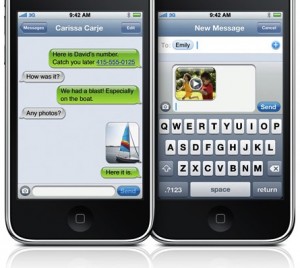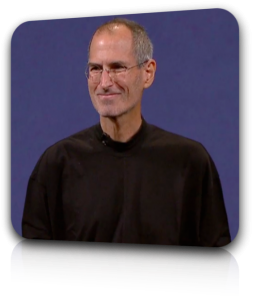Most of the people I know now have smartphones, and one thing many say to lampoon my iPhone is, “Well, it can’t multitask.” I often try to explain that it does indeed multitask, just not with third-party apps. For example: You can listen to music via the iPod app whilst playing a game or reading tweets, or you can talk on the phone while browsing the web or reading tweets. Did I mention reading tweets?
But what if multitasking isn’t quite the correct idea to seek? You see, the standard computer we know and love can multitask, but we cannot. We are unable to focus on writing an email and a blog post at the same time. Just like we can’t watch a movie and read our RSS feeds at the same time. Sure, you can have the movie playing, but when you switch your eyes from it to your feedreader, your eyes are now reading instead of watching. And yes, you can keep part of your consciousness on the movie by listening, but that is utilizing a completely different sense.
When people say multitasking they really mean context switching. Louie Mantia has an amazing write-up of this idea.
The premise of context switching is great on modern computers. We can do this quickly and efficiently via clicking on an icon in the Dock or command-tabbing or using Exposé. (Or using the taskbar or Windows-tab, or Aero Peek, if you use Windows).
Humans don’t multitask, they context switch. Really quickly. Computers multitask, but only in the sense of running multiple processes at the same time. This is all presented to the user through context switching, though. Multitasking is something the user doesn’t necessarily see.
Now, let’s boil this down to smartphones. The iPhone multitasks processes in certain apps, allowing the user to listen to music or talk on the phone while simultaneous using a different sense to do something else (audio and visual).
Another smartphone, such as the Palm Pre, can run any variant of multiple apps at once. This degrades performance and battery life. It’s a tradeoff. So yes, the Pre itself, as a tiny computer, is multitasking. But how is that presented to the user? One app at a time. Just like the iPhone.
Here is the big difference between so-called “multitasking” phones and the iPhone: the “multitaskers” context-switch faster. The iPhone is hindered by a middleman: the Homescreen. The hindrance is not so much by the act of closing one app and launching another, but rather getting from one app to the other. If the app I had been using is on Page 1 of the homescreen and the app I want to switch to is on Page 8, that’s a lot of swiping.
Palm simplified this by the concept of cards. I’ve observed one of my friends with his Pre, and he doesn’t usually have too many apps running at once. Tends to be his top three or four. And he is able to context-switch quickly between those three or four apps via the card interface. The massive list of apps in the homescreen is cut out entirely when switching between a couple apps. The only time he needs to visit the home screen is to launch a new app.
I think the perfect middle-ground for Apple, which doesn’t want to impact performance and battery life by allowing any and all background processes, is to allow a gesture-based switching between certain “open” apps. What I mean by “open” is that when you use a gesture to switch apps, the app you were using is put in a suspended state and the other app you had “open” is brought out of a suspended state. This would maintain the illusion of multitasking without sacrificing resources. I think. I’m not an engineer.
This solution, of course, doesn’t help the folks who want Pandora to supply stimulation to their audio senses while they engage their visual senses in another app. But we all know Apple isn’t willing to allow third-party background processes. But this solution would allow for faster and easier context switching of the visual sense.
(It should be noted that the only apps allowed background processing on the iPhone are a few of the pre-installed apps. Even the apps that Apple publishes via the App Store follow App Store rules and are not allowed background processing).
I think the real issues some people are having with the iPhone isn’t multitasking, but rather background-processing and more efficient context-switching. One of those Apple is unlikely to enact. The other is one I’d like to see. And I’d like to see it soon.