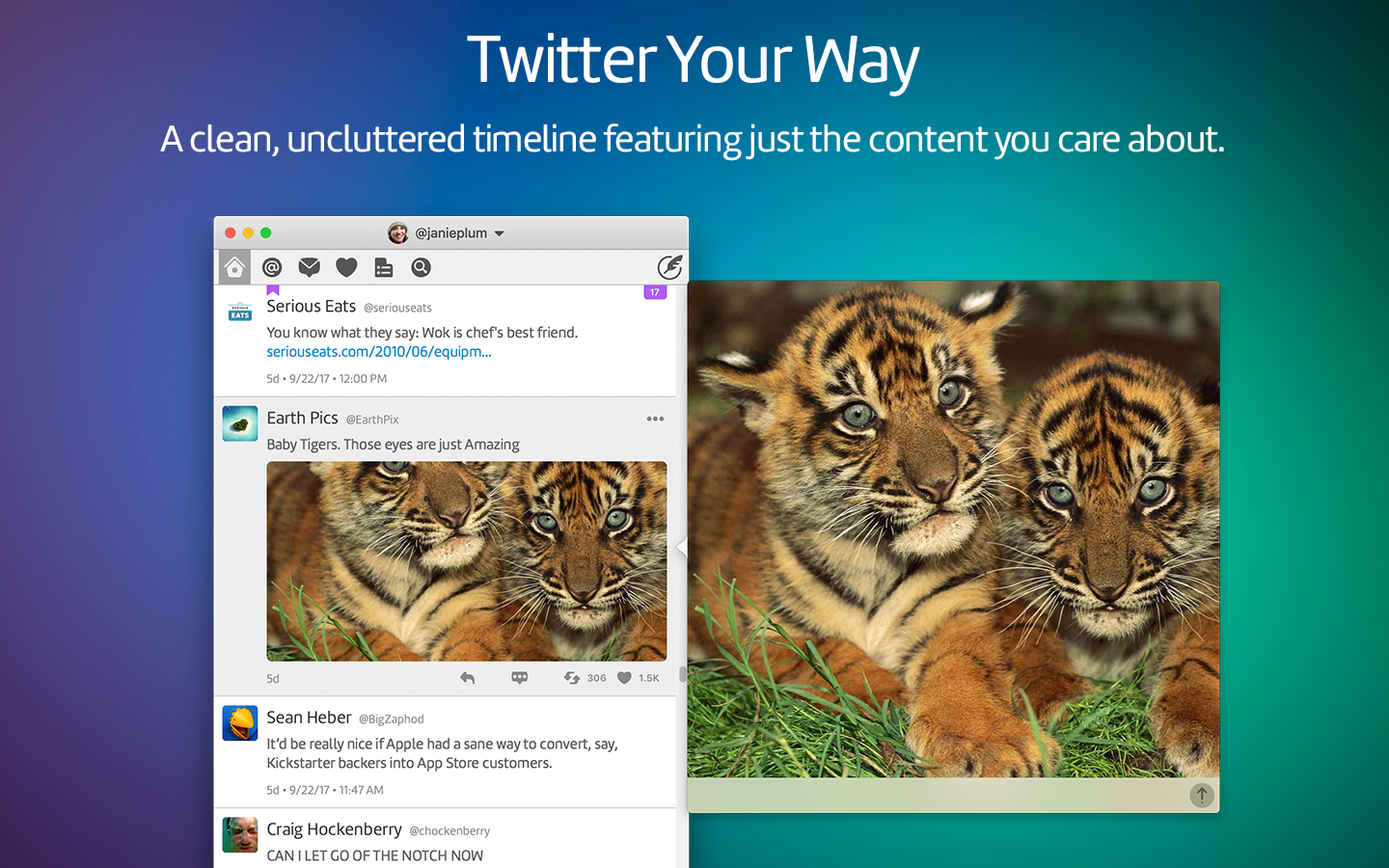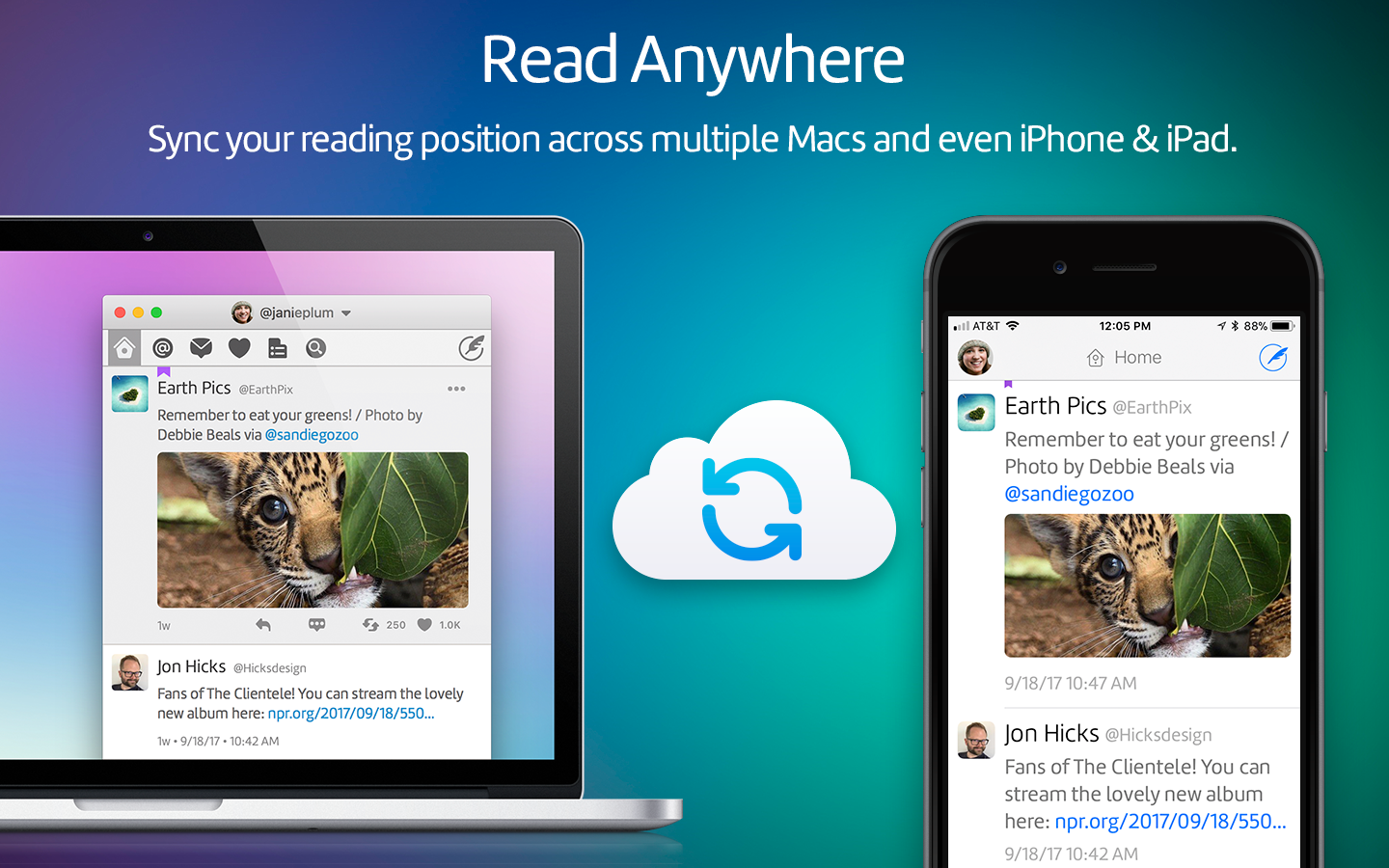The old saying goes, “an apple a day keeps the doctor away.”
But how much better would it be if an Apple device alerted you that you need to see a doctor, and it ended up saving your life? That’s now a reality, thanks to Apple Watch and Apple Heart Study, a joint study with Stanford Medicine.
Apple today launched the Apple Heart Study app, a first-of-its-kind research study using Apple Watch’s heart rate sensor to collect data on irregular heart rhythms and notify users who may be experiencing atrial fibrillation (AFib).
AFib, the leading cause of stroke, is responsible for approximately 130,000 deaths and 750,000 hospitalizations in the US every year. Many people don’t experience symptoms, so AFib often goes undiagnosed.
…
Apple is partnering with Stanford Medicine to perform the research. As part of the study, if an irregular heart rhythm is identified, participants will receive a notification on their Apple Watch and iPhone, a free consultation with a study doctor and an electrocardiogram (ECG) patch for additional monitoring. The Apple Heart Study app is available in the US App Store to customers who are 22 years or older and have an Apple Watch Series 1 or later.
I think this is a fantastic initiative. My mom has experienced AFib, as well as a dear mentor of mine. The idea that wearing an Apple Watch could detect this condition and alert you of it goes to show how advanced the heart rate sensor is in the device.
Features like this are why I think wearable technology like the Apple Watch can have a positive life altering — and even life saving — effect.
If you have an Apple Watch, meet the eligibility requirements, and are interested in participating, go download the Apple Heart Study app.