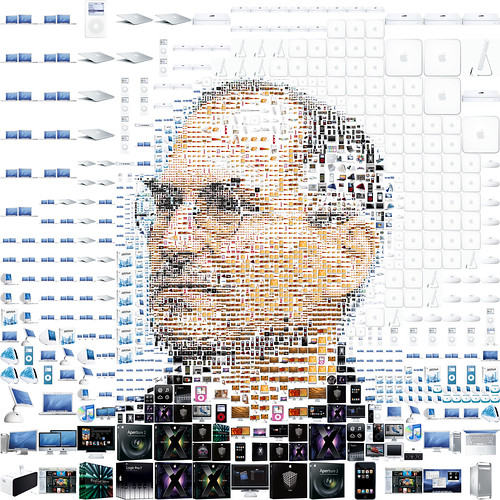Finally, the Mac App Store opened for business today (though far earlier than the rumored noon release). It is bundled with the Mac OS X 10.6.6 update, so you’ll need to run Software Update. Once you reboot after the update, you’ll have a shiny new blue icon in your Dock — App Store.
You’ll have to log in with your Apple ID — the same credentials you use for iTunes — and then you can be on your merry way to purchasing apps. And it has never been easier.
Say Goodbye to the .DMG
Installing apps has never been, well, all that easy. That’s not to say one couldn’t learn the procedure and just go through the menial steps, but there has been room for improvement for quite some time. I have seen many people running their apps from inside disk images (.dmg) because they didn’t know they needed to move the app into their Applications folder. Also, try explaining what a disk image is to someone that doesn’t know much about computing. Yeah, that’s what I thought.
The App Store makes installing apps as easy as two clicks. You click Install (or if the app is paid, you click its price), enter your password, click Buy to confirm, and the app literally zooms off the App Store page and into your Dock. It is also automatically delivered to your Applications folder. Honestly, installation doesn’t get a great deal simpler than this.
Updates
Another great feature is the App Store will notify when any of your apps have updates available, along with a list of the changes. Many third-party apps prior to today utilized Sparkle to notify and install updates, but Sparkle requires that a user opens the app for the updater to run. (By the way, it appears the developer of Sparkle “designed and implemented exciting new technology for the Installer that will be employed throughout Mac OS X” when he interned at Apple a while back, according to his resume).
Fact is, it’s easy to go for some time without an app, and you could miss out on some updates, even ones that introduce new features that might interest you in using the app again. The App Store should help mitigate those lapses. Either way, update notifications are welcome in my book.
The Future
I have no doubt about the Mac App Store being a wild success. I imagine the App Store will be the way most folks (read non-techy) discover new apps from here on out. Especially switchers. They’ll be introduced to it when they buy a new Mac at the Apple Store, and may not ever know that there is another way to get apps on the Mac (kind of unlikely, but you never know).
At the end of the day, I am all for making user experience easier.