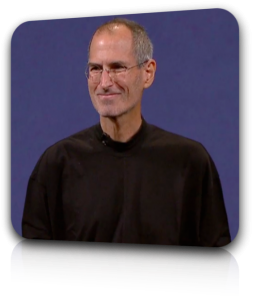On Friday, August 28th Apple released Snow Leopard into the wild to feast upon Macs everywhere. Mine arrived via FedEx about 2:00 pm. I’m guessing that with the $29 price point, many users are upgrading, as the FedEx driver who delivered my new kitty said he had over 1,000 boxes from Apple on his truck, and there were easily over 10,000 Apple boxes in the Lincoln, NE facility when he arrived earlier that day. And that’s just in Lincoln, NE, folks.
I set about installing Snow Leopard on my MacBook Pro immediately, as I had already backed up in anticipation. I also upgraded any software I could to latest versions (many of which already were sporting Snow Leopard compatibility). I chose to do the standard issue upgrade from the installer, knowing that if it was super glitchy I had a backup I could do a clean install from. The upgrade process of dusting some Snow on Leopard took about 35 minutes.
And I am happy to report that the upgrade process was flawlessly smooth. The benefits of going to Snow Leopard are simply staggering. The chief attribute that stands out above all the rest is speed. This is one fast cat. Booting up is faster, going to sleep is faster, many apps run much faster (CandyBar is a great example. I’m used to opening it then checking Twitter while it loads all the system icons. It takes only a couple seconds on Snow Leopard), and even shutting down is faster (5 seconds by my clock).
Visual Changes

Visually, there are very few things different than Leopard. All the menus within the Dock are now black with white text and a stunning blue highlight (like the Spotlight search bar, not Aqua). Personally, I think these new black menus look very wonderful. I wish they were persistent throughout the system such as contextual menus or menus from the menu bar, which are still translucent gray.
Exposé
Exposé has been one of my favorite features of Mac OS X since it debuted with 10.3 Panther. I can’t think of a day using my Mac since that I haven’t invoked Exposé at least once. However, it is also a feature that hasn’t seen any (user-visible) improvement since its origin. That has changed in 10.6 Snow Leopard. Exposé has received a bit of an overhaul in how it displays windows. It used to be that windows scaled to fit the screen in an inconsistent way. Some windows were quite large, some were quite small, and they ended up in various areas of the screen without any rhyme or reason. Now windows scale to a near uniform zoom level and arrange themselves in a grid. Hovering your cursor over a window while using Exposé then pressing spacebar activates QuickLook to enlarge the window briefly, so you can make sure that is the window you wish to select.
Exposé is a great feature that is now married to another great feature of OS X – The Dock. By clicking and holding on the icon of an open app in the Dock, Exposé is triggered to show windows from only that app. Similarly, if you click and drag a file from the Finder (or wherever) and hold it over an active icon in the Dock, Dock Exposé kicks in, showing windows for that app, which you can then drop the file into the desired window. Making Dock Exposé spring-loaded was a great idea. Props to whoever at Apple coded that.

One last thing about Exposé – if you have minimized windows, those show up as well. They appear as smaller windows beneath a thin line separating minimized from non-minimized windows. It’s a nice trick.
(Note concerning minimized windows: you can now choose to have minimize windows behind the app’s Dock icon instead of piling up in the right side of your Dock. Problem is, there isn’t a visual cue that windows have been minimized to the app icon aside from Exposé.)
Stacks
The list view of Stacks gains the same black theme as other menu items in the Dock. Fan view looks exactly the same. However Grid view received some new-feature-love in Snow Leopard. Grid view now supports the ability to drill down into folders. Clicking on a folder in a Grid view Stack now shows the contents of that folder, and places a back arrow (very similar to the back arrows in the iPhone’s user interface) at the top left of the open Stack. If the number of contents of a Stack in Grid view exceed the visibility of the Stack interface, a scroll bar now appears. These enhancements actually make the Grid view useful, though I still prefer List view for Stacks with many items.
There are a few other nuances of the user interface that have been refined, but I should leave some stuff for you to discover on your own.
QuickTime X
Apple drastically revamped QuickTime. The user interface is now black with inline controls that fade in and out as needed (along with the title bar). The result is a playing video that just floats in the middle of your screen. Hardcore QuickTime 7 Pro users will outcry at the lack of some very high end features, but QuickTime 7 is an optional install that will reside in the Utilities folder. For me, QuickTime X does it for me. The ability to do minor trim edits (anything else I can use iMovie for) is fine. The big seller for me is the ability to do a screencast recording. If I am unable to do a screen share via iChat to help out friends and family, I can record a quick tutorial video and send it to them. Perfect.
Under the Hood
It’s no secret that the majority of Snow Leopard’s enhancements are under the hood. Consumers won’t notice these enhancements outright. The only way mere mortals notice these things is through perception – such as “speed” and “stability.”
As for the perception of increased speed, many refinements and optimizations to Mac OS X as a whole contribute a lot towards that. However, within a few months, I believe users will notice vast speed improvements as third-party developers update their applications to take advantage of new “under-the-hood” technologies in Snow Leopard. Chiefly I am talking about Grand Central Dispatch and OpenCL.
Grand Central Dispatch will allow developers to easily split up tasks in their apps between the different processing cores in our modern-day Macs. This was achievable in Leopard, but it was extremely difficult. Now this can be achieved much easier now that Apple has laid down a uniform path for all developers.
OpenCL allows developers to access the extreme processing power that is often idle in our graphic processors. Applications that require a lot of computational processing power will now be able to call upon the GPU to churn through data faster. I imagine in the near future, apps such as Photoshop will take advantage of this and be able to complete tasks like PhotoMerge much faster.
As for the reliability of Mac OS X overall, things are very promising. Instead of adding “300+ new features” to OS X like in Leopard, Apple introduced very few features. Instead they went through OS X with a fine tooth comb and did a massive spring cleaning. This is reflected in that many users will regain around 6 or 7 GB of hard drive space (I’ve heard reports of up to 20 GB). Apple threw out a lot of cruft, and good for them. One of those pieces of cruft was support for PowerPC legacy machines. My grandfather is actually affected by this, as he bought an iBook G4 about a month before the Intel MacBook was released to replace it. He is stuck at Leopard unless he buys a new machine. But the last PowerPC Mac was released nearly four years ago. It’s time for OS X to move on.
Conclusions
So far, my Snow Leopard experience has been delightful. Everything is snappier, all of my apps work correctly (as far as I can tell), and I’ve only encountered one slight bug (with the 4-finger Exposé gesture on my MacBook Pro’s trackpad). One flagrant bug. That’s about 39 fewer flagrant bugs than when I went from Tiger to Leopard. The refinements are wonderful. The price tag was perfect. $29. You can’t beat that. If you have Leopard, you’d be silly not to upgrade to Snow Leopard (unless a critical app you use isn’t compatible yet).
Overall, I’m very glad Apple sat this round out for adding loads of new features. I believe Snow Leopard has laid the groundwork for Apple to build an amazing next generation of OS X.
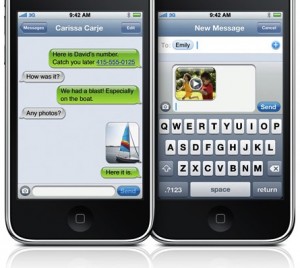 A couple days ago, MMS finally arrived for the iPhone 3G and iPhone 3GS in the United States. Here in Nebraska, the rollout from AT&T seemed to be a success. Granted, we don’t have near the amount of iPhones on the AT&T network here in the land of corn as San Francisco does.
A couple days ago, MMS finally arrived for the iPhone 3G and iPhone 3GS in the United States. Here in Nebraska, the rollout from AT&T seemed to be a success. Granted, we don’t have near the amount of iPhones on the AT&T network here in the land of corn as San Francisco does.