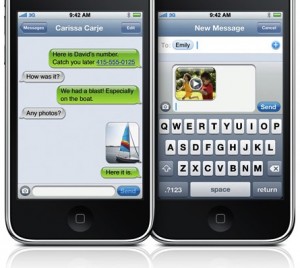Another year has come to an end, but this particular year closes out not only itself, but also a decade. The past decade has been something to behold for technology, to say the least.
We have seen the culmination of the iPod, Mac OS X, the iPad, and the iconic iPhone, which was by far the largest game changer in my book. Of course, amazing technology didn’t only come out of the secret labs in Cupertino.
Broadband Internet connections went mainstream, bringing with it a richer, more vibrant World Wide Web that focused on connecting us to each other through always-on communication, photography, videos, & more. Facebook, for all of its privacy concerns, has been an amazing tool to connect, and reconnect us, to others. For me, though, the more useful tool is Twitter, which has not only connected me to many new people (cf. Facebook tends to reconnect me with people from my past), and fostered lasting friendships.
Video chat has become a crucial part of my family’s life, as we live hundreds of miles from our relatives. This has boomed in the past couple months with the advent of Apple’s FaceTime for Mac, as my wife & I can use our iPhones to see our parents, and they can in turn see us and their grandson. My son will grow up being able to see his grandparents at any given moment, and that is simply amazing.
There are so many different things to ponder about the past decade, far too many to cover here. All I know is that things are about to become even more amazing.
Happy New Year.