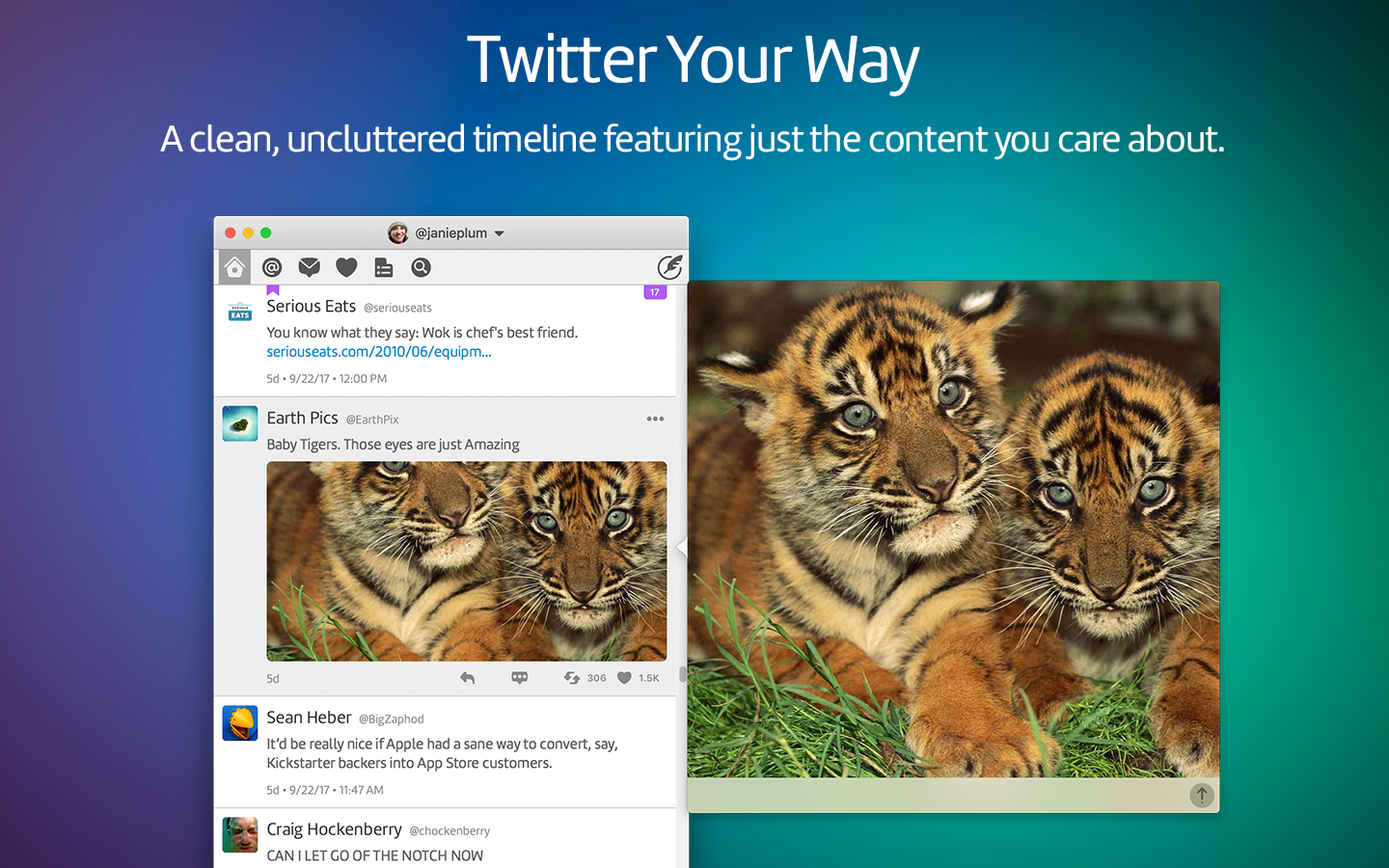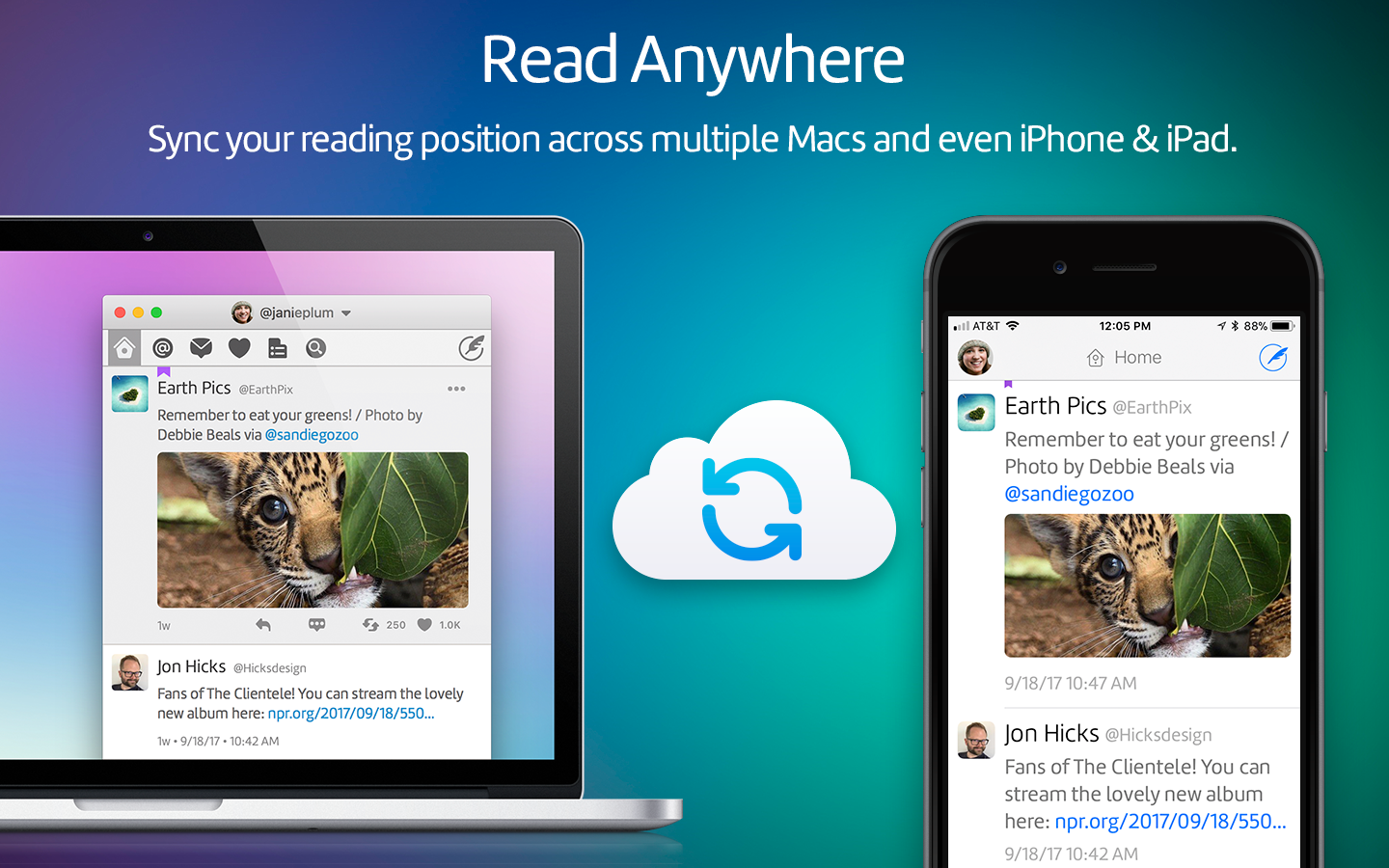¶ A Computer for the Rest of Us
/40 years ago, Steve Jobs took the stage at the Flint Center in Cupertino, California, and introduced the world to the Macintosh. Feeling nostalgic today, I watched a video during my lunch break of Jobs introducing the Mac a few days later at the Boston Computer Society (it’s a higher quality video than what is available of the first introduction). There were two phrases that kept getting repeated that caught my attention: that the Macintosh was “a computer for the rest of us,” and that it was set apart by its “radical ease of use.”
Jobs imagined that the Mac would be as prominent on people’s desks as telephones. It would earn that prominence by being radically easy to use. He compared the telegraph and the telephone. While the telegraph was trying to get onto everyone’s desks, the learning curve was too steep due to the reliance on morse code. And in swept the telephone because of its radical ease of use. You simply talked.
The Mac entered my life when my parents bought a Mac Classic in 1990. I was 5, and absolutely enthralled by this box with a glowing rectangle that I could draw on my moving a mouse. As the years went on, my parents bought a Power Mac around 1994 or 95 and, shortly after, we also got the internet. My interest in computers launched into the stratosphere.
I subscribed to magazines like Macworld and MacUser, eagerly shoving the CD into the Mac each and every month to check out the latest applications. It wasn’t long before I started wanting to upgrade our Mac. Back then, it was very user serviceable. First we used 100 MB Zip drives to expand storage. Not long after, my mom and I added a second hard drive to it, taking the storage from 400 MB to an additional 1 GB. I still remember thinking we’d never fill up a gigabyte.
Around 1999, I ordered a G3 processor from Sonnet Technologies(they’re still around!), and did a brain transplant on that Power Mac. My dad thought I was going to destroy the computer. Thankfully, I didn’t, and it felt like we had a whole new Mac.
When it was time for me to head off to college, I saved up money from my summer job and, with the help of my parents kicking in half of the cost, I got an eMac. Not, not an iMac, an eMac. It was a great computer, though a behemoth. I think it was about 50 lbs. It worked well for my first year of college, but it was already clear in 2003-2004 that laptops were the way to go. The next summer my parents graciously bought the other half of the eMac, it became their first new computer in a decade, and I bought an iBook G4 for my sophomore year.
I’ve owned a number of Macs since then. The infamous Black MacBook. A MacBook Pro, and several MacBook Airs, including the M2 MacBook Air I use today.
The Mac was instrumental in my formative years. Its radical ease of use unlocked my imagination and propelled me to pursue a career in tech. But at the end of the day, the Mac isn’t just a computer for getting things done. It provides a place of enjoyment, creativity, and the ability to do anything one can imagine. It really is a computer for the rest of us.